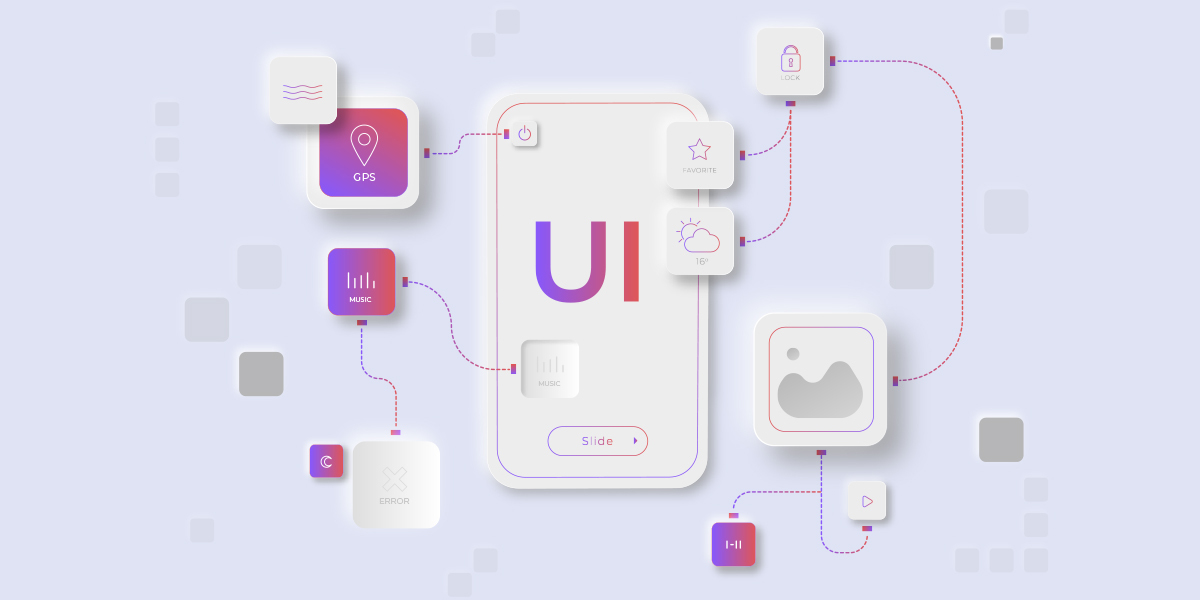In website and app development, For a better user experience, the best user interface design is important. A great UI design allows users to use websites and apps easily and enjoyably. Keeping an eye on UI design is important for business success, and it has an actual business impact. Whether you’re a person curious about understanding what is UI and its principles to help you create good digital experiences. Here are the key principles of UI design
What is UI Design?
Making the look and feel of a website, mobile & web app and software which helps users to navigate smoothly when visit the website or apps that focuses on designing buttons, menus, colors, icons, and layouts called UI design. A good UI makes sure that user can interact with a website or app without any difficulties or frustration. A best way to attract users is to have a digital products like website or apps with visually attractive and user friendly design. Clear and well-designed interfaces plays a important role in improving user experience.
What Are The Key Principles Of UI Design?
Just like everything has basic principles, UI design also has some key principles to follow. These principles help create a user-friendly design that provides a positive and effective user experience. A well-designed UI design feels natural and easy to use — so much so that users hardly notice it. By following the key principles, designers make sures that users can easily navigate, and interact using a website or app smoothly. Let’s explore the important principles that make a UI design effective and engaging.
1. Focus On Clarity
Designers should keep things simple by using clear labels, readable fonts, and understandable icons. A clean design helps users easily understand and navigate a website or app. Choose the right font, maintain proper spacing, and create an organized layout. Avoid clutter and ensure every element has a clear purpose.
2. Maintain Consistency
Consistency is Key! A good UI design needs a consistency for better user experience. Using the same colors, fonts, and styles throughout the design helps users feel comfortable and quickly learn how to navigate. Avoid using colors, fonts, elements, and styles differently on different pages because, as it can confuse users. Keep it simple and uniform for a smoother experience!
3. Provide Clear Feedback
Users should get instant feedback when they take an action, like clicking a button or submitting a form. Showing a loading animation or a success message ensures users that the system is responding. A responsive user interface provides easy and smooth interaction, reduce frustration and boost user engagement. If the website or app is under maintenance or has an issue, error messages should be simply understandable, clear, and helpful.
4. Keep Design Simple
Too many unnecessary elements can make the user experience complicated and frustrating. To keep things simple, include only what’s essential based on the requirements. A clean and clear design makes navigation easier and improves usability.
5. Adapt with Ease
Different user use digital products on different devices. When they interact with a device, everything should be smooth and easy to navigate. That’s why UI design needs to fit for all kind of screen sizes. A flexible design looks great and functions well on devices ensures accessibility for all users.
6. Guide with Structure (Hierarchy)
User should understand and learn to use the website or app naturally at the first glance. Use style and theme to highlight a necessary elements like buttons and headlines. Align the content logically to maintain hierarchy in a user understanding way and it should guide a user by naturally. A neat structure helps users to find what they need instantly.
7. Design For Everyone
Accessibility is an important principle among UI design principles that ensures everyone, including people with disabilities, can use a website or app easily. Which means while you create a responsive design consider color contrast for greater visibility and use readable fonts to ensure text is readable and offer keyboard navigation. A responsive and accessible design provides a better experience for all users.
8. Empower Users
Users should feel comfortable and confident while interacting.The design should be user friendly that needs to provide simple ways to do actions like undo, go back, exit, etc. It is very important to avoid forcing users into do actions that they don’t want to do.
Conclusion
Good UI design creates user experiences more enjoyable and easy to use. By focusing on the key principles, it helps to create interfaces that users love. Keeping these principles in mind ensures your design works well for everyone.
We are a leading web design company offering top-notch design services. Looking for modern web solutions? Contact us at info@authorselvi.com today!